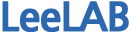2. 게시판 목록 구현
페이지 정보
작성자 관리자 댓글 0건 조회 2,472회 작성일 22-01-13 19:59본문
2. 게시판 목록 구현
bbs폴더를 만들고 index.php 파일을 생성한다.
파일 : index.php
<!DOCTYPE html>
<html>
<head>
<title>게시판</title>
<meta charset="UTF-8">
<meta name="viewport" content="width=device-width, initial-scale=1.0">
</head>
<body>
<article class="boardArticle">
<div id="list">
<h3>반응형 게시판 </h3>
<table>
<thead>
<tr>
<th scope="col" class="no"> 번호</th>
<th scope="col" class="subject">제목</th>
<th scope="col" class="author">작성자</th>
<th scope="col" class="date">작성일</th>
<th scope="col" class="hit">조회</th>
</tr>
</thead>
<tbody>
<tr>
<td class="no"></td>
<td class="subject"></td>
<td class="author"></td>
<td class="date"></td>
<td class="hit"></td>
</tr>
</tbody>
</table>
</div>
</article>
</body>
</html>
MySQL을 접속하는 기능을 따로 파일로 생성한다.
파일 : dbConnect.php
<?php
header('Content-Type: text/html; charset=utf-8');
//mysqli(DB호스트, DB 아이디, DB 패스워드, DB이름)
$db = new mysqli('localhost','jklee', 'test1234', 'sample');
if($db->connect_error){
die("데이터베이스 연결 실패!!, \n 시스템 관리자에게 문의 바랍니다.");
}
$db->set_charset('utf8');
?>
스타일 파일응 수정한다.
파일 : css/style1.css
.boardArticle table {
width:720px;
border-collapse: collapse;
border-top:2px solid #777;
}
#list th {
padding:5px 0;
border:1px solid #777;
}
#list td {
padding:8px;
border:1px solid #777;
}
#list .no {
width:60px;
text-align:center;
}
#list .subject {
}
#list .author {
width:100px;
text-align:center;
}
#list .date {
width:100px;
text-align:center;
}
#list .hit {
width:40px;
text-align:center;
}
글쓰기 버튼을 추가한다.
스타일 파일에 버튼의 위치 관련 스타일을 추가한다.
#list .btnSet{
width:720px; text-align:right;
}
index.php파일에 버튼을 추가한다.
<?php
require_once("./dbConnect.php");
?>
<!DOCTYPE html>
<html>
<head>
<title>게시판</title>
<meta charset="UTF-8">
<meta name="viewport" content="width=device-width, initial-scale=1.0">
<link rel="stylesheet" href="./css/style1.css"/>
</head>
<body>
<article class="boardArticle">
<div id="list">
<h3>반응형 게시판 </h3>
<table>
<thead>
<tr>
<th scope="col" class="no"> 번호</th>
<th scope="col" class="subject">제목</th>
<th scope="col" class="author">작성자</th>
<th scope="col" class="date">작성일</th>
<th scope="col" class="hit">조회</th>
</tr>
</thead>
<tbody>
<tr>
<td class="no"></td>
<td class="subject"></td>
<td class="author"></td>
<td class="date"></td>
<td class="hit"></td>
</tr>
</tbody>
</table>
<div class="btnSet">
<a href="./write.php" class="btnWrite">글쓰기</a>
</div>
</div>
</article>
</body>
</html>
댓글목록
등록된 댓글이 없습니다.